Payment Processing Change Log Child Form
The change log child form is located on several payment processing profiles. These profiles are:
This child form displays a list of changes made to the payment gateway information, merchant account information, and the merchant account settings information.
This topic covers the information displayed on the change log child form.
Change Log Child Form Information
The Payment Gateway Profile, Merchant Account Profile, and the Merchant Account Settings Profile each have a change log child form on their profile pages.
The change log child form displays a listing of all changes made to the payment gateway information, merchant account information, and merchant account settings information.
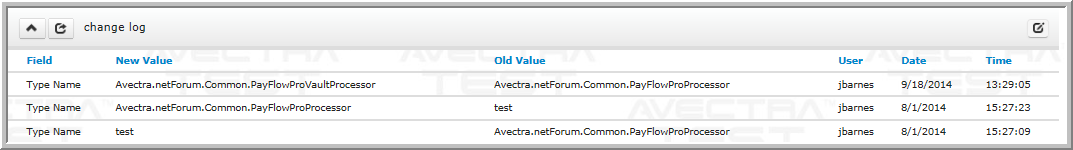
This child form displays the following data columns:
| Column | Description |
|---|---|
| Field | This is the field that was modified. |
| New Value | This is the new value entered in the field. |
| Old Value | This is the old value that was replaced in the field. |
| User | This is the netFORUM user that made the change. |
| Date | This is the date the change was made to the object. |
| Time | This is the time the change was made to the object. |
Child Form Icons
Use the following icons to work with child forms. Not every form will have all of the icons listed.
| Icons | Actions | |
|---|---|---|
| expand/close icon to expand or close a child form. | ||
 | goto record icon to view that record's profile page. | |
| add icon to add a new record to the child form. | ||
| edit icon to edit a record on the child form. | ||
| delete icon to delete a record on the child form. | ||
| grandchild form icon to expand or close a grandchild form. | ||
| new window icon to open a child form in a new window. | ||
 | more info icon to see more information about the a record on the child form. | |
 | linked headings to sort the records. | |
| refresh the data in the form. | ||
| export the data to a quick report for download. | ||
Use the Old Value column to locate old values for a particular field should you ever need to roll back a change.
